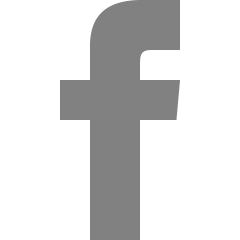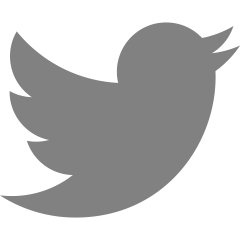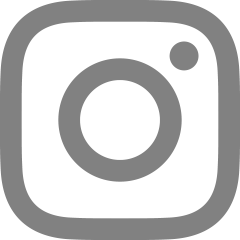iOS/Library


PinLayoutLayout Framework(SnapKit 같은)오토 레이아웃에 의존하지 않음간편하고 빠름(Auto Layout보다 8~12배 빠름) GitHub - layoutBox/PinLayout: Fast Swift Views layouting without auto layout. No magic, pure code, full control and blazing fastFast Swift Views layouting without auto layout. No magic, pure code, full control and blazing fast. Concise syntax, intuitive, readable & chainable. [iOS/macOS/tvOS/CALayer] - layoutBox..


ChartsAndroid MPCharts와 유사Line, Pie, Bar 등등 여러 종류의 차트를 만들 수 있음설치 방법은 아래 github 링크를 참고 GitHub - ChartsOrg/Charts: Beautiful charts for iOS/tvOS/OSX! The Apple side of the crossplatform MPAndroidChart.Beautiful charts for iOS/tvOS/OSX! The Apple side of the crossplatform MPAndroidChart. - ChartsOrg/Chartsgithub.com Model샘플 데이터는 Upbit API(마켓 정보 조회 / 캔들 조회)를 사용하였다.종목 조회 / 종목 시세 조회 Model 만들기// 종목 조회s..


SwiftLint 코드 규칙 도구 라이브러리 GitHub - realm/SwiftLint: A tool to enforce Swift style and conventions. A tool to enforce Swift style and conventions. Contribute to realm/SwiftLint development by creating an account on GitHub. github.com 1. PodFile에 추가, pod install pod 'SwiftLint' 2. [Project] Target → [Build Phases] → [New Run Script Phases] ${PODS_ROOT}/SwiftLint/swiftlint 3. 결과


Cocoa Pod 설치 1. 프로젝트 생성 2. 프로젝트가 있는 폴더에서 터미널 열기 3. pod init 입력 (프로젝트 초기화) 4. pod install 입력 (라이브러리 설치) 5. open 프로젝트이름.xcworkspace (workspace 열기) 6. podfile에 원하는 라이브러리 입력 7. 터미널에서 pod install 한 번 더 입력 참조 : 인프런 강의 (iOS 최신 앱 개발 강의 - 기초부터 핵심 요소, 간단한 포폴까지 제작)