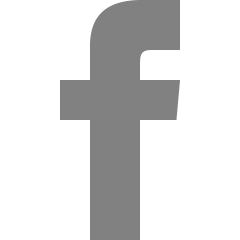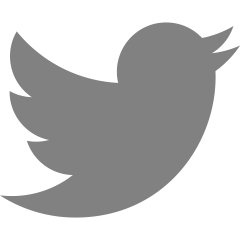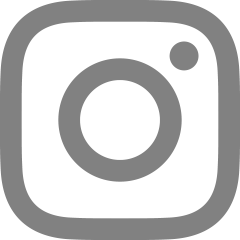Study

시스템 로그 파일은 운영 과정에서 발생하는 이벤트를 기록하여 장애나 이상 상황을 추적하는 데 매우 유용하다.이번 포스팅에서는 Python으로 .log 형식의 로그 파일을 분석하고, 사고 원인을 추출하여 Markdown 보고서로 자동 생성하는 방법을포스팅할 예정이다. 로그 파일 예시 (space_mission_log_sample.log)// space_mission_log_sample.logtimestamp,event,message2024-10-10 09:00:00,INFO,Vehicle boot sequence initialized.2024-10-10 09:03:00,INFO,Primary systems online. Battery levels nominal.2024-10-10 09:06:00,INFO,..


Xcode16에서 터미널을 실행하고 pod init 할 때 발생하는 오류이다. 1. Xcode 프로젝트를 열어서 Folder를 우클릭 하고 convert to Group 실행 2. xcodeproj 파일 우클릭 - 패키지 내용 보기 - project.pbxproj 파일 열기 3. [command+f] 로 내용 찾기아래 두 줄 제거minimizedProjectReferenceProxies = 1;preferredProjectObjectVersion = 77;내용 변경(77 → 55)objectVersion = 77; -> objectVersion = 56; 3. 다시 터미널에서 pod init 실행하면 성공출처https://github.com/CocoaPods/CocoaPods/issues/12583 p..

Class클래스(Class) : 객체를 생성하기 위한 틀(Templeate)클래스를 사용하면 관련된 데이터와 메서드를 하나의 단위로 묶어서 코드의 재사용성, 확장성, 유지보수성을 높일 수 있음객체(Object): 클래스를 기반으로 생성된 실체속성(Attribute): 객체가 가지는 변수 (데이터)메서드(Method): 객체가 수행할 수 있는 함수 Class 정의 및 사용방법class 클래스이름: def __init__(self, 매개변수1, 매개변수2): # 생성자 메서드 (객체 초기화) self.속성1 = 매개변수1 self.속성2 = 매개변수2 def 메서드이름(self): # 메서드 정의 pass __init__ 메서드를 사용하여 객체를..

Framework를 만드는 도중에 처음 보는 에러가 등장하였다. Command SwiftVerifyEmittedModuleInterface failed with a nonzero exit code https://github.com/swiftlang/swift/issues/64669#issuecomment-1493939553 Xcode 14.3 RC 2 (14E222b)/Swift Compiler 5.8 SwiftVerifyEmittedModuleInterface failed to verify module interface · Issue #64Description Use Xcode 14.3 RC 2 compile a swift file which import a objc clang module, and a..

pod install 후 Xcode에서 발생하는 에러로 추정.. Solutionhttps://stackoverflow.com/questions/75574268/missing-file-libarclite-iphoneos-a-xcode-14-3 Missing file libarclite_iphoneos.a (Xcode 14.3)After installing Xcode 14.3 in order to run my app on my iOS 16.3 iPhone XS. I get the following error: File not found: /Applications/Xcode-beta.app/Contents/Developer/Toolchains/XcodeDefault.stackoverflow.com