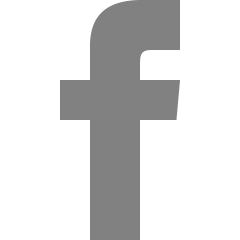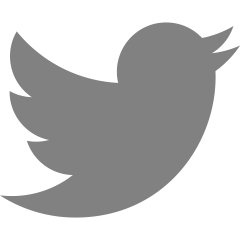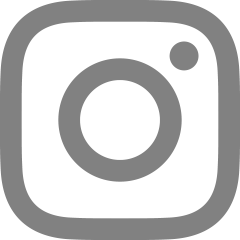[SwiftUI] List
2024. 10. 5. 21:42
List
- 하나의 열에 여러 개의 행으로 표현되는 UI를 구성해 다중 데이터를 쉽게 나열할 수 있는 구성된 View
- UIKit에서 동일한 역할을 하던 UITableView와 비교적 사용법이 간소화 됨
List{
ForEach(0..<10){
Text("\($0)")
}
}
동적 콘텐츠에서 사용 방식
Range <Int>
- 동적 콘텐츠로 Range<Int> 타입을 넘겨줌
- Half-Open Range Operator(Range<Int>) A..<B만 사용 가능 다른 범위 연산자는 사용 불가
List(0..<100){
Text("\($0)")
}RandomAccessCollection Protocol
1. id로 사용할 값을 직접 인수로 지정
// Hashable 프로토콜 준수 시에는 간편하게 self로 사용
List(["A", "B", "C", "D", "E"], id: \.self){
Text("\($0)")
}
2. Identifiable 프로토콜 채택
// struct Identifiable 채택
struct Ocean: Identifiable {
let name: String
let id = UUID()
}
// 배열 선언
private var oceans = [
Ocean(name: "Pacific"),
Ocean(name: "Atlantic"),
Ocean(name: "Indian"),
Ocean(name: "Southern"),
Ocean(name: "Arctic")
]
// 사용할 때 Identifiable 채택했다면 List에 id를 제공하지 않아도 됨
List(oceans) {
Text($0.name)
}
Section
- Header와 Footer를 생략하거나 추가할 수 있고, 둘 중 한 개만 사용할 수 있음
// Sea 구조체 선언
struct Sea: Hashable, Identifiable {
let name: String
let id = UUID()
}
// OceanRegion 구조체 선언
struct OceanRegion: Identifiable {
let name: String
let seas: [Sea]
let id = UUID()
}
// Data
private let oceanRegions: [OceanRegion] = [
OceanRegion(name: "Pacific",
seas: [Sea(name: "Australasian Mediterranean"),
Sea(name: "Philippine"),
Sea(name: "Coral"),
Sea(name: "South China")]),
OceanRegion(name: "Atlantic",
seas: [Sea(name: "American Mediterranean"),
Sea(name: "Sargasso"),
Sea(name: "Caribbean")]),
OceanRegion(name: "Indian",
seas: [Sea(name: "Bay of Bengal")]),
OceanRegion(name: "Southern",
seas: [Sea(name: "Weddell")]),
OceanRegion(name: "Arctic",
seas: [Sea(name: "Greenland")])
]
// List에서 사용
List{
ForEach(oceanRegions) { region in
// Section
Section(header: Text("Major \(region.name) Ocean Seas"), // Oceans Title
footer: Text("Total Count : \(region.seas.count)")) // 데이터 개수
{
// Content
ForEach(region.seas) { sea in
Text(sea.name)
}
}
}
}
ListStyle
- DefaultListStyle() : 기본 설정 스타일, 사용환경에 따라 적절한 스타일 결정
- PlainListStyle() : 각 행마다 하나씩 나열하는 형태
- GroupedListStyle() : 각 Section을 분리된 그룹으로 묶어서 선택
- InsetGroupedListStyle() : Section Header에서 시작하여 Section의 목록 항목 양쪽을 따라 Section Footer까지
이어지는 연속적인 backgroundColor를 표시, GroupedListStyle()에 inset을 추가됨



출처 및 참고
스윗한 SwiftUI (이봉원 저, 비제이퍼블릭)
List | Apple Developer Documentation
A container that presents rows of data arranged in a single column, optionally providing the ability to select one or more members.
developer.apple.com
728x90
'iOS > SwiftUI' 카테고리의 다른 글
| [SwiftUI] Managing user interface state (0) | 2025.01.27 |
|---|---|
| [SwiftUI] GeometryReader (2) | 2024.10.13 |
| [SwiftUI] Button (0) | 2024.04.21 |
| [SwiftUI] 공식문서 파헤치기 (3) [Spacer / Divider] (0) | 2023.08.12 |
| [SwiftUI] 공식문서 파헤치기 (2) [Stack] (0) | 2023.08.12 |