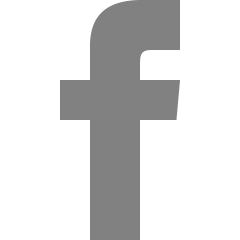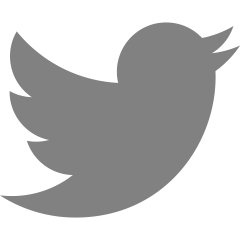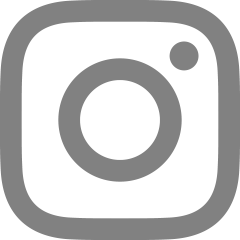[iOS] UIButton titleLabel
2024. 5. 29. 21:21

storyboard에서 UIButton의 titleLabel에 접근하려면 기본 세팅이 위와 같이 되어 있어야 한다.
아래 코드로 작성한다.
let button = UIButton()
button.titleLabel?.text = "버튼" // Text
button.titleLabel?.font = .systemFont(ofSize: 19.0, weight: .bold) // Font
button.titleLabel?.textColor = .black // TextColor
출처
How to change font of UIButton with Swift
I am trying to change the font of a UIButton using Swift... myButton.font = UIFont(name: "...", 10) However .font is deprecated and I'm not sure how to change the font otherwise. Any suggestions?
stackoverflow.com
728x90
'iOS > AutoLayout' 카테고리의 다른 글
| [iOS] storyboard에서 UIButton Image 오른쪽에 배치하기 (0) | 2024.06.09 |
|---|---|
| [AutoLayout] SafeArea보다 더 높이 출력 (0) | 2022.10.12 |
| [AutoLayout] Multiplier (0) | 2022.10.10 |
| [AutoLayout] Align (0) | 2022.10.09 |
| [AutoLayout] Constraints (0) | 2022.10.08 |