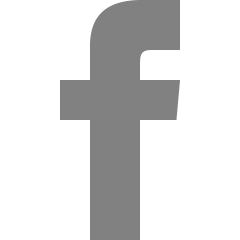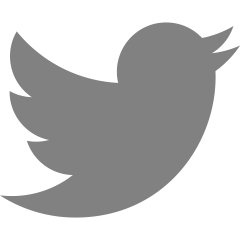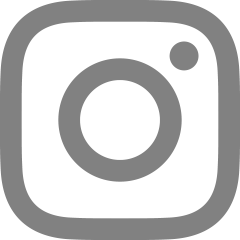UniNuri (1) : iOS Project 와 AWS Amplify 연동
2023. 5. 14. 20:01
이번 프로젝트를 시작하며 개발 일지를 작성해보려고 한다.
AWS를 활용하여 백엔드 개발자와 커뮤니티를 만들려고 한다.
프로젝트를 만들고 AWS Amplify 공식 문서를 참고하여 연동하였다.
https://docs.amplify.aws/start/getting-started/setup/q/integration/ios/#prerequisites
https://docs.amplify.aws/start/getting-started/setup/q/integration/ios/#prerequisites
docs.amplify.aws
시작하기 전에 node와 npm을 설치하였다. (Terminal에서 node만 설치해도 npm은 자동으로 설치됨)
//node 설치
brew node install
그 후 amplify 설치하기
npm install -g @aws-amplify/cli
AWS Amplify에서 나온 명령어로 설치
amplify pull --appId [아이디] --envName staging
하지만 바로 안되었다...
🚫 folderNotFound: Amplify generated models not found at /Users/kimkyeonghun/Desktop/UniNuri/amplify/generated/models
-- Recovery suggestion: Run amplify codegen models.
🛑 Command failed with exit code 1: /Users/kimkyeonghun/.amplify/lib/aws-amplify-amplify-frontend-ios/resources/amplify-xcode import-models --path=/Users/kimkyeonghun/Desktop/UniNuri
Resolution: Please report this issue at https://github.com/aws-amplify/amplify-cli/issues and include the project identifier from: 'amplify diagnose --send-report'
Learn more at: https://docs.amplify.aws/cli/project/troubleshooting/
→ Amplify 안에 Data Model이 아직 생성이 되지 않아 완료하지 못했다.
Data Model 생성 후 다시 시도하여 성공하였다.
프로젝트 열고 안에서 Amplify Framework들을 설치해야 하는데, 그것은 공식 문서에 자세히 나와 있어 쉽게 완료하였다.
참고 : https://haningya.tistory.com/278
728x90
'개발일지' 카테고리의 다른 글
| UniNuri (6) : 게시물 ViewController와 메인화면 디자인 (0) | 2023.06.19 |
|---|---|
| UniNuri (5) : 한 개의 ViewController 안에서 두 개의 TableView (0) | 2023.06.17 |
| UniNuri (4) : [storyboard] unknown class view in interface builder file 오류 (0) | 2023.06.10 |
| UniNuri (3) SideMenu 이용하기 (0) | 2023.05.27 |
| UniNuri (2) : Amplify 연결 및 Data 전송 (0) | 2023.05.17 |