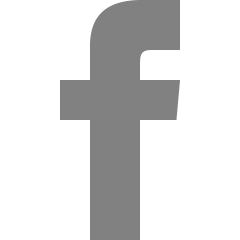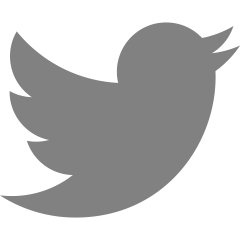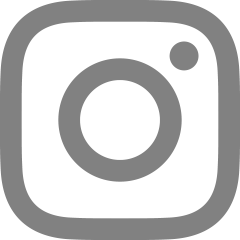[SwiftUI] SwiftUI
2022. 10. 9. 17:02
SwiftUI
- 코드를 이용하여 UI를 구성
- Swift 파일에서 ContentView()를 사용
// Swift File
var body: some Scene {
WindowGroup {
ContentView()
}
}
- Content View
//SwiftUI 지원 라이브러리 import
import SwiftUI
//View protocol : 화면이 보이는 요소
struct ContentView: View {
//some 예약어 : View protocol을 준수하는 모든 View에 대한 Bool타입 허용
var body: some View {
Text("Hello, swiftUI!")
.padding()
}
}
struct ContentView_Previews: PreviewProvider {
static var previews: some View {
ContentView()
}
}
- body 부분
var body: some View {
Text("Hello, world!")
.padding(.all, 30)
.background(colorScheme == .light ? Color.white : Color.black)
.foregroundColor(colorScheme == .light ? Color.black : Color.white)
}
- padding : Content와 테두리 사이의 간격
padding(.all) : 상하좌우 간격 - background : 배경 색상
- foregroundColor : 콘텐츠 색상
- View 생성
struct ContentView_Previews: PreviewProvider {
static var previews: some View {
Group{
ContentView()
ContentView()
}
}
}→ Group에 Content 뷰 생성

- 원하는 Device를 뷰로 생성할 수 있음(아이폰 12, 아이폰 12프로맥스)
// 아이폰 12
ContentView()
.previewDevice(PreviewDevice(rawValue: "iPhone 12"))
.previewDisplayName("iPhone 12")
// 아이폰 12 프로 맥스
ContentView()
.previewDevice(PreviewDevice(rawValue: "iPhone 12 Pro Max"))
.previewDisplayName("iPhone 12 Pro Max")


- 다크모드 설정
- @Environment 레퍼런스로 변수 선언
struct ContentView: View {
//Environment 속성 래퍼 : 환경설정을 읽어오는 어노테이션
@Environment(\.colorScheme) var colorScheme
var body: some View {
Text("Hello, world!")
.padding(.all, 30)
.background(colorScheme == .light ? Color.white : Color.black)
.foregroundColor(colorScheme == .light ? Color.black : Color.white)
}
}
- 적용하기
struct ContentView_Previews: PreviewProvider {
static var previews: some View {
Group{
//기본모드 뷰
ContentView()
.environment(\.colorScheme, .light)
//다크모드 뷰
ContentView()
.environment(\.colorScheme, .dark)
}
}
}
※ Simulator에 [설정] - [개발자]에서 다크 모드로 변경가능



참고
iOS 최신 앱 개발 강의 - 기초부터 핵심 요소, 간단한 포폴까지 제작(인프런)
https://www.inflearn.com/course/ios13-%EC%95%B1%EA%B0%9C%EB%B0%9C-%ED%8F%AC%ED%8F%B4
728x90
'iOS > SwiftUI' 카테고리의 다른 글
| [SwiftUI] 공식문서 파헤치기 (2) [Stack] (0) | 2023.08.12 |
|---|---|
| [SwiftUI] 공식문서 파헤치기 (1) [SwiftUI] (0) | 2023.08.05 |
| [SwiftUI] Stack (0) | 2023.01.30 |
| [SwiftUI] Image (0) | 2023.01.14 |
| [SwiftUI] Text (0) | 2023.01.07 |