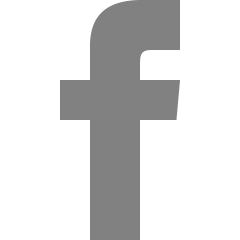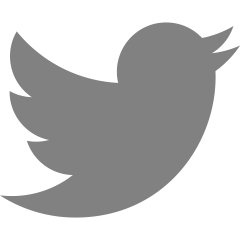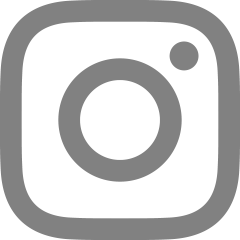전체 글

import Foundationfinal class FileIO { private var buffer:[UInt8] private var index: Int init(fileHandle: FileHandle = FileHandle.standardInput) { buffer = Array(fileHandle.readDataToEndOfFile())+[UInt8(0)] // 인덱스 범위 넘어가는 것 방지 index = 0 } @inline(__always) private func read() -> UInt8 { defer { index += 1 } return buffer.withUnsafeBufferP..

프로그래머스코드 중심의 개발자 채용. 스택 기반의 포지션 매칭. 프로그래머스의 개발자 맞춤형 프로필을 등록하고, 나와 기술 궁합이 잘 맞는 기업들을 매칭 받으세요.programmers.co.kr 내 풀이import Foundationfunc solution(_ a:Int, _ d:Int, _ included:[Bool]) -> Int { var result = 0 if(included[0] == true){ result += a } for i in 1.. 다른 사람의 풀이import Foundationfunc solution(_ a: Int, _ d: Int, _ included: [Bool]) -> Int { return included.i..


openSettingsURLString | Apple Developer DocumentationThe URL string you use to deep link to your app’s custom settings in the Settings app.developer.apple.comif let url = URL(string: UIApplication.openSettingsURLString){ UIApplication.shared.open(url)} 응용[앱 이름]>[알림]에서\n알림을 허용해" data-og-host="dev-geeyong.tistory.com" data-og-source-url="https://dev-geeyong.tistory.com/74" data-og-url="https://..


기존변경출처 How do I put the image on the right side of the text in a UIButton?I don't want to use a subview if I can avoid it. I want a UIButton with a background image, text, and an image in it. Right now, when I do that, the image is on the left side of the text. The backg...stackoverflow.com


오류다른 ViewController에서 동시에 한 개의 webView를 사용하고 있던 중 아래 오류가 발생하였다.Completion handler passed to [webView:decidePolicyForNavigationAction:decisionHandler:] was called more than once원인webView에서 decideHandler나 completionHandler의 호출은 한 번 밖에 되지 않는다.해결CompletionHandlerWrapper Class를 선언하여 webView에 적용class CompletionHandlerWrapper { private var completionHandler: ((Element) -> Void)? private let defaultVa..


storyboard에서 UIButton의 titleLabel에 접근하려면 기본 세팅이 위와 같이 되어 있어야 한다.아래 코드로 작성한다.let button = UIButton()button.titleLabel?.text = "버튼" // Textbutton.titleLabel?.font = .systemFont(ofSize: 19.0, weight: .bold) // Fontbutton.titleLabel?.textColor = .black // TextColor 출처 How to change font of UIButton with SwiftI am trying to change the font of a UIButton using Swift... myButton.font = UIFont(name: "...